


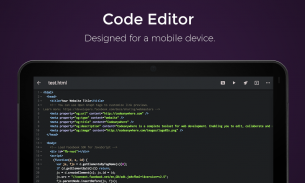
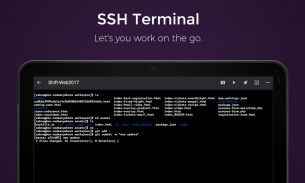
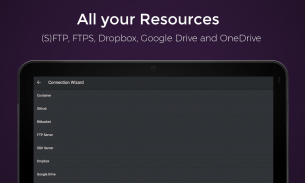

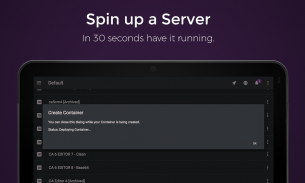






Codeanywhere - IDE, Code Editor, SSH, FTP, HTML

Codeanywhere - IDE, Code Editor, SSH, FTP, HTML açıklaması
Codeanywhere is a fully featured Integrated Development Environment (IDE) for your Android device or Mobile IDE which includes a code editor (or text editor), FTP client and SSH terminal console, that has been redesigned and reengineered to be light, fast, and mobile-friendly.
You can think of it as a Sublime Text or VS Code on your Android. Enabling you to code HTML, PHP, CSS or any other of the more than 100 supported coding languages.
The Connection manager lets you connect to any type of server protocol including; FTP, FTPS (explicit, implicit over TLS), SFTP (Secure file transfer over SSH). Also you can connect to third party services like:
• Dropbox
• Google Drive
• OneDrive
• Amazon S3
• Github
• Bitbucket
If you don’t have your own server, Codeanywhere can spin up a Linux container for you, either based on CentOS or Ubuntu. You can use the standard default installations or pick from one of over 50 pre configured including:
• PHP
• HTML
• Ruby
• Wordpress
• Drupal
• Magento
• .NET
• and many more.
Once you are connected Codeanywhere offers you a (FTP) File browser, which enables you to upload, download, rename, delete, update permissions (chmod), run custom commands and more just with the swipe of your finger.
Codeanywhere automatically lets you connect to any supporting server with it’s terminal client for Android including SSH, Bash and Telnet support. Terminal client features include:
• Full colour ssh terminal client
• Extended keyboard
• External keyboard support
• Telnet support
• Copy & Paste to and from the SSH Client
• Multiple tabs enable multiple SSH sessions
On top of all that Codeanywhere enables you to share and collaborate on projects or just a single file - from wherever you are, and of course quickly edit code with our keyboard that has been customised for developers on the go.
Codeanywhere makes developers forget what device they are working on and let them concentrate on getting work done - be it from the phone, tablet, or the desktop.
Key Features:
• Syntax highlighting of more than 100 languages
• Autocomplete for HTML, XML, CSS, JavaScript, Python and PHP
• SSH Terminal Client
• FTP and SFTP Client
• Dropbox Client
• Google Drive Client
• OneDrive Client
• Amazon S3 Client
• GitHub Client
• Bitbucket Client
• Copy or Move files between FTP, SFTP or Dropbox
• Share ( Servers, folders or files with others )
• Cursor navigation for easy text selection
• Supports most encodings types
• Auto-indentation
• Customizable font sizes
• Undo & Redo
• Advanced Search ( includes Find , Replace, RegEx and Match Case )
Codeanywhere is also available on the desktop (via the web browser), iPhone and iPad.
Access it from anywhere at https://codeanywhere.com
Featured in TechCrunch, PandoDaily and TheNextWeb.
(Please note that this app requires the user to login to be able to synchronize your settings across all platforms.)
Codeanywhere olduğunu yeniden tasarlanmış ve yeniden yapılandırılmış olan bir kod editörü (veya metin editörü), FTP istemcisi ve SSH terminal konsol, hafif, hızlı ve mobil olmak içeren Android cihazınızda veya Mobil IDE için tam özellikli tümleşik geliştirme ortamı (IDE) -arkadaş canlısı.
Android'inizde bir Sublime Text YO kodu diye düşünebiliriz. sağlayarak HTML, PHP, CSS veya 100'den fazla desteklenen kodlama dillerden herhangi başka kodlamak için.
Bağlantı yöneticisi de dahil olmak üzere sunucu protokolü her türlü bağlanmanızı sağlar; (Açık, TLS üzerinde örtülü) FTP, FTPS, SFTP (SSH üzerinden Güvenli dosya transferi). Ayrıca gibi üçüncü taraf hizmetleri bağlanabilir:
• Dropbox
• Google sürücü
• onedrive
• Amazon S3
• Github
• Bitbucket
Kendi sunucunuzu yoksa, Codeanywhere ya CentOS veya Ubuntu tabanlı, sizin için Linux kapsayıcı spin olabilir. Standart varsayılan yüklemeleri kullanabilir veya dahil yapılandırılmış 50 öncesi üzerinde birinden alabilirsiniz:
• PHP
• HTML
• Yakut
• Wordpress
• Drupal
• Magento
• .AĞ
• ve daha fazlası.
Bağlandıktan sonra Codeanywhere sadece Parmağınızı kaydırarak içeren bir indirme, yeniden adlandırma, silme, yüklemek sağlayan (FTP) Dosya tarayıcı, güncelleme izinlerini (chmod), çalıştırmak özel komutlar ve daha fazlasını sunmaktadır.
Codeanywhere otomatik olarak SSH Bash ve Telnet desteği gibi Android için Terminal müvekkil ile herhangi destekleyici sunucusuna bağlanmak sağlar. Terminal istemci özellikleri şunlardır:
• Tam renkli ssh terminali istemcisi
• Genişletilmiş Klavye
• Dış klavye desteği
• Telnet desteği
• Kopyalama & ve SSH Client yapıştır
• Çoklu sekme birden SSH oturumları etkinleştirmek
istediğiniz yerden ve tabii ki hızlı halindeyken geliştiriciler için özelleştirilmiş olan bizim klavye ile kodunu düzenlemek - Codeanywhere paylaşmak ve projeler ya da sadece tek bir dosya toplamanızı sağlayan tüm üst kısmında.
telefon, tablet veya masaüstü olsun - Codeanywhere geliştiriciler üzerinde çalıştıkları hangi cihazı unutmak ve onları çalışanlarının işlerini yapmaya konsantre izin yapar.
Temel Özellikler:
100'den fazla dilin • Sözdizimi vurgulama
• HTML, XML, CSS, JavaScript, Python ve PHP için Otomatik Tamamlama
• SSH Terminali Client
• FTP ve SFTP istemcisi
• Dropbox Müşteri
• Google Drive Müşteri
• onedrive İstemci
• Amazon S3 İstemci
• GitHub Müşteri
• Bitbucket Müşteri
• Kopyala veya FTP, SFTP veya Dropbox arasında dosya taşıma
• Payı (diğerleriyle Sunucular, klasörler veya dosyalar)
kolay metin seçimi için • İmleç navigasyon
• En kodlamalar türlerini destekler
• Otomatik girinti
• Özelleştirilebilir yazı tipi boyutu
• Geri al & Yeniden
• Gelişmiş Arama (RegEx ve Maç Case, Bul, Değiştir içerir)
Codeanywhere, (web tarayıcısı üzerinden) ayrıca iPhone ve iPad masaüstünde kullanılabilir.
https://codeanywhere.com de her yerden erişin
TechCrunch, PandoDaily ve TheNextWeb Seçme.
(Bu uygulama tüm platformlarda ayarlarınızı senkronize edebilmek için oturum açmasını gerektiren unutmayın.)

























